How to Check Airtel Night Plan Balance
By Esther Owolabi on February 9, 2024
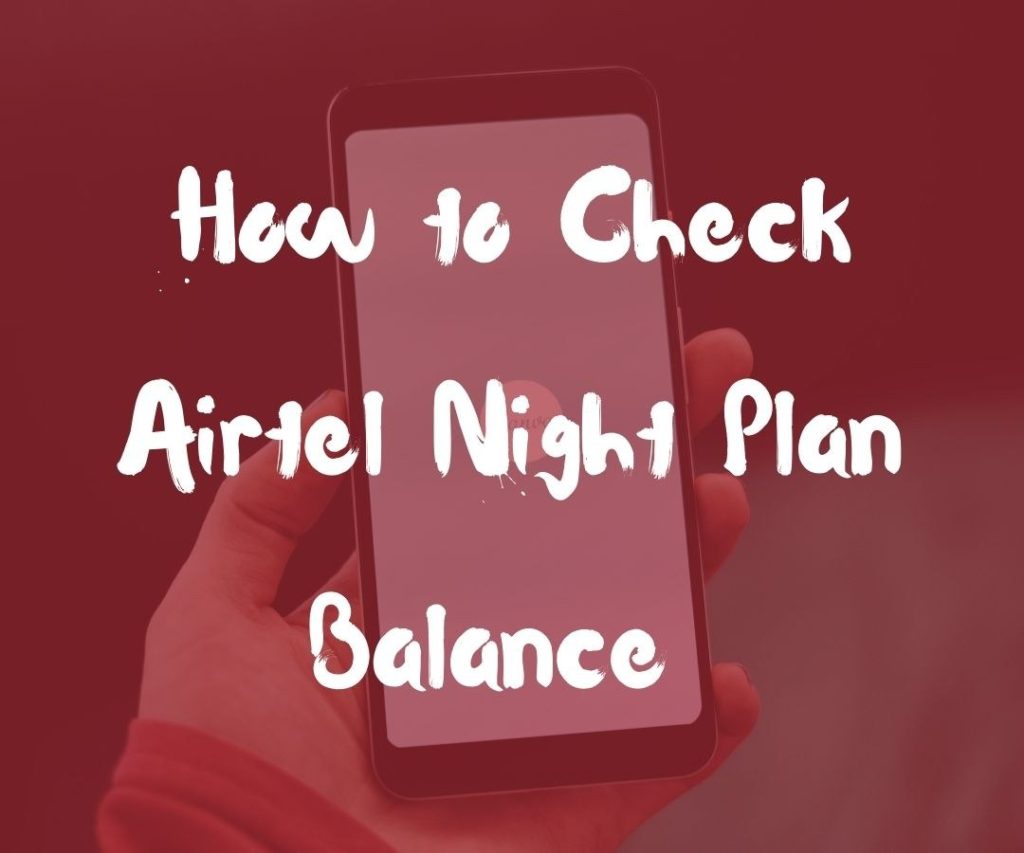
Everybody loves free/discounted internet service, and Airtel sure gives some of the best discounts and bonuses ever. One of these is the Airtel night plan data subscription, which affords you a minimum of 250MB and a maximum of 1GB to browse the internet between the hours of 12 am and 5 am. To enjoy this bonus, follow the steps below.
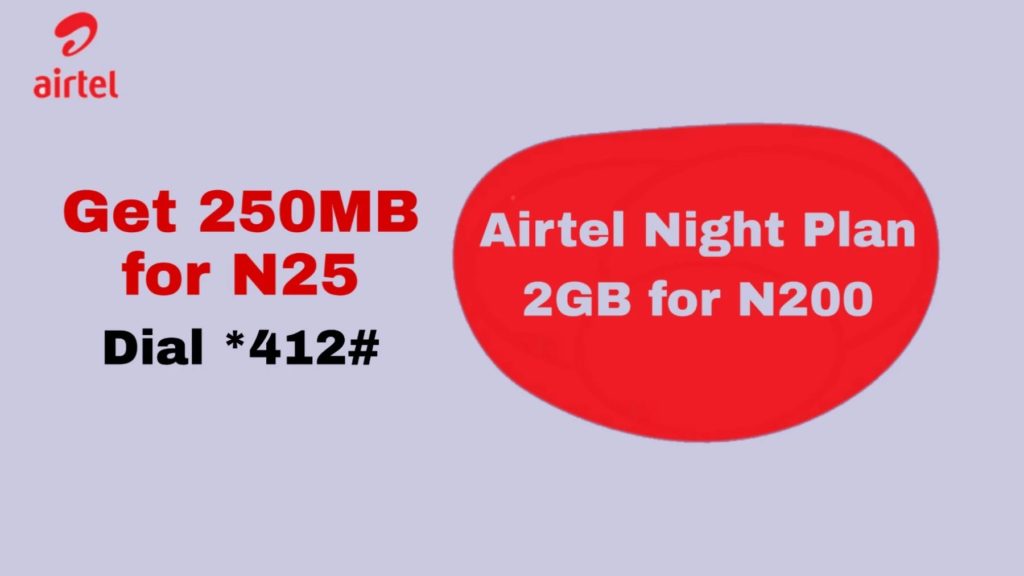
- Dial *412#
- Select Next (if you are not on the Airtel SmartTrybe tariff plan)
- Select Night Browsing to get 250MB at ₦25 only. You can repeat this process up to four times to get 1GB at the rate of ₦100
- You will receive a notification indicating a successful purchase
- You can also choose to migrate to the SmartTrybe tariff plan with the same USSD code to enjoy 1GB at the rate of ₦50
- You can also skip the whole process above and simply dial *412*3# and you will automatically be credited with 250MB. Repeat this up to four times to get 1GB.
How to Check Airtel Night Plan Balance
After successfully purchasing the night plan data tariff of Airtel, you want to check how much data you have left while browsing. To do this, follow the steps below
- Dial *323# on your phone
- You will receive a pop-up message displaying your data balances
- You will also receive an SMS notification on your phone
Please note that once it is 5 am, you will no longer be able to check your night plan balance, regardless of whether you have fully utilized it or not. Therefore, it’s crucial to monitor and manage your usage before this time to ensure you understand your remaining balance and can plan accordingly for your communication needs.
You can also check your night plan balance on the network’s MyAirtel App. Simply download the app from the Google Play Store, log in and view your bundle balance.
Copyright © 2016 Hot Topix Theme. Theme by MVP Themes, powered by Wordpress.

0 comments